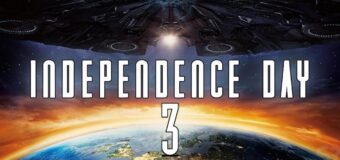How do I transfer wool from the Ornatrix plugin to a new object in Autodesk Maya?
In this series of videos you will see how to transfer Ornatrix wool from our Asset to your model in Maya.
Series 1 on how to:
– import your asset into a preset scene
– use the new Ornatrix 3 tools to draw
– paint with wool
– transfer all modifiers to the new object
More tutorials:
– Ornatrix Maya → https://bit.ly/2HILywo
– Maya → http://bit.ly/2NVabpZ
You can buy the Asset at these links:
– CGTRADER → http://bit.ly/38GIYBs
– ARTSTATION → http://bit.ly/39wKtRX
Video content:
0:00 – Turning on subtitles.
0:05 – Greeting and the theme of the lesson.
0:33 – Channel Support.
0:54 – Opening a Maya project.
2:11 – Importing a model into a scene with an Asset
2:40 – About Wool Transfer Methods
3:50 – Drawing the first layer of wool. Using the “Create” and “Delete” brushes.
8:18 – The Second Layer of Wool
9:53 – Transferring All Modifiers
11:02 – Renderfarm
11:10 – Promo code to use the 15% lifetime discount on our Renderfarm.
11:13 – Info Partners
11:16 – Ending and previews of other lessons.
Enjoy watching!