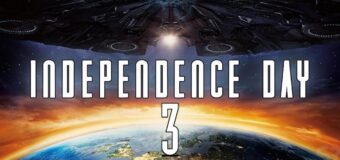Quixel Mixer stylized procedure texture. How to create?
Quixel Mixer tutorial about creation of stylized procedure texture.
In this video you will learn how to create such a texture with which you can get a variety of stylized stones, rocks, and so on + stylized grass with different layers.
Playlist with other Making of – https://www.youtube.com/watch?v=0qxFoWRw9eU&list=PLFEKrClvOF5JdB1ucpJuPA4-OUBOca9eJ
Author – Andrew Krivulya Charly
Source – https://www.youtube.com/c/AndrewKrivulya
Video content:
0:01 – Intro
0:06 – Forrender Renderfarm
0:15 – Info Partners
0:24 – Greeting
0:34 – Demonstration of the work with the parametric texture that we will create
1:20 – Creating a regular Solid Layer in Quixel Mixer
1:50 – Perlin Noise procedure mask
4:47 – Creating parametric rocks or stones
5:09 – Using different masks to adjust the shape. Noise, Position Gradient, Transform and Brightness / Contrast
7:29 – Adding an extra layer of color to rocks / stones
8:05 – Creating a Cavity Layer
9:01 – Ambient Occlusiion for the rocks
9:28 – Demonstration of what we have in final
10:05 – The ending. Video preview of other lessons.
If you like this video:
► Click on the “Thumb up”
► Subscribe to the channel to avoid missing new releases
► Share with friends – do not be greedy =) After all, they also want to get this knowledge =)
Enjoy watching!
Best regards, Andrew Krivulya aka Charly.
Production Music courtesy of Epidemic Sound” www.epidemicsound.com
#quixel #mixer #tutorial