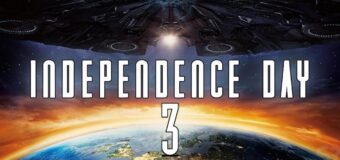Substance Painter to Octane render. How to export an object with a different materials?
OctaneRender is the world’s first and fastest unbiased, spectrally correct GPU render engine, delivering quality and speed unrivaled by any production renderer on the market.
In this video, you will learn how to apply several materials for one object by using a different methods of creating masks. After that, we export the finished model to the 3ds max and render it in the Octane Render.
Video content:
0:00 – Intro
0:05 – Information on credits
0:10 – Lesson theme.
1:32 – Opening the scene “PreviewSphere”
2:36 – How to enable simultaneous display of 2D / 3D view.
2:52 – Aluminum material for the back of the sphere. Drawing a mask using “Polygon Fill”.
3:32 – Why, most often I use – “Polygon Fill”, and not the usual brush?
4:17 – “Plastic Grid” for the front of the sphere.
4:57 – Adding an “Emissive-layer” to “Substance Painter”. Drawing glowing parts.
6:48 – Export HDRI for identical lighting.
7:10 – Export PBR textures for “Octane Render”
7:51 – Exporting an object from “Substance Painter”
8:14 – Download HDRi in “3ds max”. “Texture Environment” and “RGB Image”.
9:27 – Import facility. Creating and setting up “Octane Universal Material”.
12:29 – Getting rid of “over exsposure” in HDRi
13:05 – Emission-layer settings.
14:00 – “Displacement-layer” settings
15:16 – Settings “Octane Render”.
18:13 – Forrender Renderfarm
18:23 – Info-Partners
18:25 – Ending
18:44 – Preview other lessons and playlists with them.
If you like this video:
► Click on the “Thumb up”
► Subscribe to the channel to avoid missing new releases
► Share with friends – do not be greedy =) After all, they also want to get this knowledge =)
Enjoy watching!
Best regards, Andrew Krivulya aka Charly.
Production Music courtesy of Epidemic Sound” www.epidemicsound.com
Music: ES_Pullin’ Me In (Instrumental Version) – Craig Reever
Author – Andrew Krivulya Charly
Source – CharlyTutors
Other links:
https://ru.forrender.com/prostoj-sposob-poluchit-fizicheskij-rendering-ot-nvidia/
https://ru.forrender.com/gde-najti-motivaciju-i-vdohnovenie-dlja-novogo-proekta/
https://ru.forrender.com/spisok-vazhnyh-hotkeev-dlja-blender/
https://ru.forrender.com/urok-po-world-creator-2/
https://ru.forrender.com/308-2/
https://ru.forrender.com/quixel-mixer/
https://ru.forrender.com/podhodim-k-domashnemu-renderu-s-umom-2/
https://ru.forrender.com/kak-otrenderit-quixel-asset-v-3ds-max-c-pomoshhju-v-ray-next-gpu/